How to keurig fixing problems?
Fix Keurig Coffee Pot For any Keurig machine owner, sooner or later they may have the not so pleasant experience of it, not brewing. The problem can be for a multitude of reasons, most of them not serious at all and don’t require the intervention of a technician.
Let’s go over how to solve the most common reasons for your “Keurig won’t brew” problem.

Check Parts
The easiest thing to check for, but not the first reason you may think of is misassembly. The Keurig machine may not brew because some parts of it are missing or not connected. Any brewer is designed to not brew unless it is complete.
First, check that you didn’t set up the auto shut-off feature, as the machine may be off. If not, unplug it from the wall socket and make sure that the water reservoir is correctly installed.
It has a magnet that may be misplaced. If both the magnet and the reservoir are in the correct position, then the problem lays elsewhere.
Trapped Coffee Grounds
Another easy solution to the Keurig won’t brew problem may be using the “spanking” or “burping” technique to remove any coffee grounds that may be left inside the machine. Start by emptying both the water reservoir and the drip tray.

Then over a surface that can be easily cleaned, like a sink, turn the machine upside down and spank it several times. That should remove residual water and coffee grounds that may be left trapped inside and prevent the Keurig from brewing.
Clogged Needle
It may be possible that the Keurig machine has a clogged needle and that’s why it won’t brew.
The needle is needed to puncture the K-cup foil lid but if it gets clogged with coffee grounds or minerals from the water, it won’t.
Thus, the Keuring won’t brew.
Time to use a mixture of vinegar and hot water to clean all internal filters! Wash them after with water and soap and attempt running several cycles with just water to clean it thoroughly.
If it is not possible and the Keurig keeps not brewing, you should advance to the next possible solution.
Use A Paperclip
Take a paperclip. Remove the plastic holder that holds the K-cup in the brewer. Then use the paperclip to remove any remains that may be left inside. Use water as you do so, to help the cleaning.
Also, try removing the handle lid. There are a set of tubes that are used to inject water into the K-cup. Use the paperclip to clean all of them as well.
Once these operations are completed, try to run several cycles with just water. If this is still not possible, and the Keurig still won’t brew then proceed to the next potential culprit.
Electrical Fault
If the machine is perfectly clean and nothing is stuck inside, the problem may be of electrical nature.
If the display is blank or not displaying content as expected, try unplugging the Keurig for a few minutes and then plug it back in. If that fixes it, the issue was an electrical glitch.
Otherwise, the explanation for the Keurig won’t brew problem may be mechanical.
Clogged Water Reservoir
Another attempt at fixing the problem may be done by cleaning the clogged bottom of the water reservoir.
If you have been using the machine for a long time, especially without regularly cleaning it, some debris may be present at the bottom of the reservoir. This debris build up may be blocking the machine and preventing it from brewing.
Clean the metal mesh inside the reservoir with warm water and soap. Once it is dry, put it back and hopefully the Keurig will start brewing again.
A possible cause if the Keurig keeps not brewing now could be again the presence of debris but in the water valves. Limescale especially may have been depositing and not removed by the last descaling, if done.
The solution would be descaling the Keurig machine again and allow it to completely cool down before trying to brew with it again. If neither descaling fixed the issue, a few other fixes may be tried.

Water Pumping
The fixing keurig coffee maker may not be brewing if the machine was overfilled or the wrong pods were used. Another culprit could be debris, again, having clogged the needle.
Empty the drip tray. Use a cup under the dispenser and try to brew after you’re sure that there’s the exact recommended amount of water in the reservoir.
That should prevent any leakage that may have been the cause of the Keurig not brewing.
Strange to say, but the use of soft water may be causing the Keurig machine to stop brewing. Keurig advises against using too soft water.
Especially if you recently found coffee grounds in your cup. That may have been a signal of water that is too soft for the machine.
Try emptying the water reservoir completely, and refill it with either tap or bottled water. Run multiple cycles without any K-cup and see if the Keurig starts brewing, finally.
Repairing Keurig Coffee Maker
Reset, The last attempt before calling a professional technician is resetting the machine. Older Keurig models didn’t have a proper reset button. In order to reset them you should turn the machine off, empty and remove the water reservoir, and leave it unplugged for a few hours.
Once on, the machine would have returned to the original state, and that hopefully would have fixed the Keurig won’t stop brewing problem.
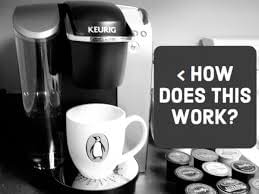
Newer machines have a method to perform a hard reset. Press the small mug and medium mug buttons together, then release them.
Immediately after, press the menu button three times. On the display, you should see the clock reading 6:09.
Press the menu button again and the clock should reset to 0:00. Press and hold the medium mug button. While keeping it pressed down, press the menu button once.
Still while holding the medium mug button, press and hold the small mug, and finally release them both at the same time. That should have completed the hard reset of the Keurig machine.
Conclusion Fix Keurig Coffee Pot
Finally, you should be able to brew with your Keurig again!
To avoid most problems that cause the brewing to stop in the future, be sure to take good care of it. Descale the machine regularly, ideally every 2-3 months.
Don’t use too soft water. There are strips that will tell you the hardness of it and if it’s very soft, consider using a different source or bottled water.
Thoroughly clean all removable parts on a regular basis. As we have seen, many of the fixing a keurig in this article involved properly cleaning the machine.
If you take good care of every component of the keurig, you won’t need to make big cleaning processes after it has stopped brewing.
Make sure to also flush the whole machine by running several cycles without any pods, making hot water do the job of cleaning for you.
You will probably see many cycles with dirty water. Stop them only once the water coming out is as clean as the one you put in the reservoir.
With these simple operations of maintenance your Keurig machine won’t stop brewing anytime soon and will last you a long time!
You won’t need to spend money for a technician if the proper upkeep of the machine has been followed since the purchase.
And in the worst case, probably one of the fixes we exposed in this article will quickly make the Keurig brew again.





[…] should get rid of any residual water and coffee grounds that might have been trapped inside, preventing your Keurig from being able to produce coffee. Another simple fix for the Keurig not […]